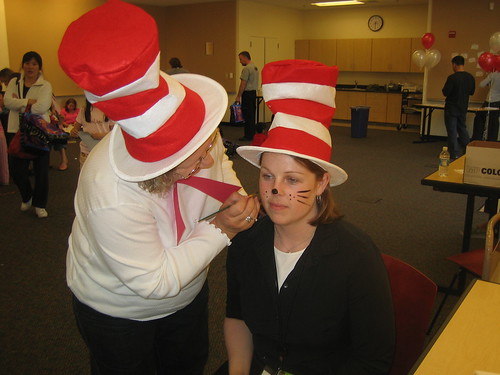bears.
bears.
bears.
bears.
bears.
bears.
bears.
bears.
bears.
bears.
Wednesday, March 28, 2007
(Week 8) Exercise #18
Interesting tool. Extremely valuable for students. I like that it isn't tied down to any one software name. Are there other applications available, similar to Power Point or Publisher? That would be useful also.
(Week 7) Exercise #17

PB Wiki. Pretty self-explanatory to use, I didn't get caught up on anything here. Editing the page was easy, even to add a picture did not cause any undue stress. It will be wonderful when we will all be able to use a wiki to share information specific to our work in Libraries. Someday we will all be comfortable adding information to wikis!
Tuesday, March 27, 2007
(Week 7) Exercise #16
Wikis. Really a wonderful tool for the library world. Everyone else is connected, why not us? Share what you know. The SJPL Youth Services wiki is a good example. We can build upon each other's knowledge. ALSC has a wiki now too. Another place to share.
Monday, March 26, 2007
(Week 6) Exercise #15
Library 2.0. I hadn't realized that this topic had caused such a ruckus in the Library World. So many different ways of thinking, each with some element of truth. I like to see Library 2.0 with eyes to the future. Still, no matter how well prepared we are... how many public librarians saw Google coming? Openness and willingness to learn how to best provide customers with relevant information will take libraries a long way. But there still is a large technology gap that needs closing. Not everyone has a computer. Not everyone has the information they need to access the information that is out there. Are we the teachers? Are we the providers? How can we best serve those who are least able to serve themselves? Do we focus only on those tech savvy customers who want these Library 2.0 services? Or let them fend for themselves?
(Week 6) Exercise #14
Technorati. Not fond of the way the results pages look, but happily clicking on everything interesting all the same. The Discovery and Popular pages were the most involving for me.
Tagging is wonderful and scandalous at the same time. Being able to find everything on one topic is a good thing, possibly scrounging through what people want you to accidentally look at--not so much. I didn't have great luck searching learning 2.0 in any of the categories, but did find http://plcmclearning.blogspot.com in two of the searches. Only one or two SJPL blogs came up. Mostly I enjoyed the links to different types of information, videos, photos and blogs.
Tagging is wonderful and scandalous at the same time. Being able to find everything on one topic is a good thing, possibly scrounging through what people want you to accidentally look at--not so much. I didn't have great luck searching learning 2.0 in any of the categories, but did find http://plcmclearning.blogspot.com in two of the searches. Only one or two SJPL blogs came up. Mostly I enjoyed the links to different types of information, videos, photos and blogs.
(Week 6) Exercise #13
Delicious. Well, I can see how this would be not only a valuable personal tool, but a largely successful professional tool as well. Collecting bookmarks that you can share with customers on any one topic is a great idea (not necessarily a new one, execpt in this format)! I imagine collecting sites on school assignments for students, which they could then share with each other...
I did not create a delicious account. I'm not used to the interface--it is hard to read for me. Maybe I will try to build up one topic in the future so I can practice using it.
I did not create a delicious account. I'm not used to the interface--it is hard to read for me. Maybe I will try to build up one topic in the future so I can practice using it.
(Week 5) Exercise #12
With luck I have created a travel Rollyo. Current news, photos and travbuddies etc. With more time TravelBear can be a great place to plan a trip!
This can be a useful tool in libraries as Librarians gather their favorite and most useful websites to help customers find the information that they most often ask for. Such as: tax forms, children's books about... , AR Lists etc.
(Week 5) Exercise #11
The websites I chose to look at for this exercise were Travbuddy.com and Librarything.com
Because I enjoy travelling I thought it might be interesting to learn about other peoples travels to the same places I have been or would like to go... Some things about Travbuddy are more interesting than others. There is a map to click on, or a list to choose popular places from and features to read blogs, view pictures, meet up with other travellers and generally see what other people have to say about where they've been.
Librarything looks like a great deal of fun. I didn't spend too much time there, long enough to create an account and choose one book. What a joy to spend time looking at what other people have to say about books, almost like a book club from wherever you are in the world.
As far as usefulness in a library setting, other than teaching customers how to use these tools, I'm not sure I see any. Either could certainly be a part of a program, Travbuddy for something on travel, and Librarything for a book club or for the Friends group.
Because I enjoy travelling I thought it might be interesting to learn about other peoples travels to the same places I have been or would like to go... Some things about Travbuddy are more interesting than others. There is a map to click on, or a list to choose popular places from and features to read blogs, view pictures, meet up with other travellers and generally see what other people have to say about where they've been.
Librarything looks like a great deal of fun. I didn't spend too much time there, long enough to create an account and choose one book. What a joy to spend time looking at what other people have to say about books, almost like a book club from wherever you are in the world.
As far as usefulness in a library setting, other than teaching customers how to use these tools, I'm not sure I see any. Either could certainly be a part of a program, Travbuddy for something on travel, and Librarything for a book club or for the Friends group.
(Week 5) Exercise #10


Using Portrait Illustration Maker was fun! Really, I could have spent hours! And I couldn't resist the Warholizer!
I'm there are some Conroy the Cougar images that we could enhance to be in a comic strip or something similar to liven up our web pages or in house calendars.(Week 4) Exercise #9
The easiest tool for me to use to find feeds was Feedster. After slugging through Technorati, Syndic8 and Topix maybe it is just that I got the hang of it by the time I used Feedster. I was even beginning to think that there wasn't anything out there that I was interested in! But I found some interesting blogs from ALA, CLA and one on children's literature.
The search results were not exactly user friendly some of the time and it took some effort to sort through the information that I didn't understand or didn't feel that was useful. Feedster's search brought about results that seemed clearer to me.
Nothing in my adventures seemed out of the ordinary, of course, I didn't really have any expectations.
My computer has the newer version of Internet Explorer and I can see right away if a site has RSS feed capability, because a pretty bright orange icon illuminates.
The search results were not exactly user friendly some of the time and it took some effort to sort through the information that I didn't understand or didn't feel that was useful. Feedster's search brought about results that seemed clearer to me.
Nothing in my adventures seemed out of the ordinary, of course, I didn't really have any expectations.
My computer has the newer version of Internet Explorer and I can see right away if a site has RSS feed capability, because a pretty bright orange icon illuminates.
(Week 4) Exercise #8
RSS Feeds seem like a great idea. I don't spend much time looking at news online since NYTimes sends me their headlines in an email, but I may be spending more time reading information online now that I can organize neatly in one space.
American Libraries Direct is where I get a lot of work related information (again, in an email) but am willing to dig around now and see if there are other places that would provide feeds directly to International, National and Local Library information.
Libraries might be able to use feeds to let library customers know when their favorite author's new book arrives or give warning when materials are due. It is also a way for libraries to keep connected with each other, by simply feeding each other news of events.
I had some trouble understanding what I was doing with the creation of html for this post from my blog lines account. But I copied and pasted and my feeds appeared, so something must have gone right. However, I was not successful in adding my blog to the sjlearning bloglines account, nor am I sure that I could have done that...
American Libraries Direct is where I get a lot of work related information (again, in an email) but am willing to dig around now and see if there are other places that would provide feeds directly to International, National and Local Library information.
Libraries might be able to use feeds to let library customers know when their favorite author's new book arrives or give warning when materials are due. It is also a way for libraries to keep connected with each other, by simply feeding each other news of events.
I had some trouble understanding what I was doing with the creation of html for this post from my blog lines account. But I copied and pasted and my feeds appeared, so something must have gone right. However, I was not successful in adding my blog to the sjlearning bloglines account, nor am I sure that I could have done that...
Tuesday, March 13, 2007
(Week 3) Exercise #7
Technology.
Noticed someone wearing a tiny pink clip on ipod today and appreciated the success of advertising.
Skype is excellent! It really makes calling anyone in the world just a click away.
This weekend I learned about a neat technology! Automatic Baby Swing! Just place Baby in the swing, buckle up, program a speed and some music and ta da! hands free and Baby sleeping or happily enjoying a mobile while listening to Mozart.
Noticed someone wearing a tiny pink clip on ipod today and appreciated the success of advertising.
Skype is excellent! It really makes calling anyone in the world just a click away.
This weekend I learned about a neat technology! Automatic Baby Swing! Just place Baby in the swing, buckle up, program a speed and some music and ta da! hands free and Baby sleeping or happily enjoying a mobile while listening to Mozart.
(Week 3) Exercise #6
Montagr: Great fun! Even emailed myself a montage that I really liked. I could not figure out if there was a way to save the montage.
Flickr Color Pickr: I have always had a desire to arrange things by color, so this was very dreamy for me.
Mappr: The best part of Mappr for me was being able to see picture from specific places. Too bad it is not a world map
Flickr Color Pickr: I have always had a desire to arrange things by color, so this was very dreamy for me.
Mappr: The best part of Mappr for me was being able to see picture from specific places. Too bad it is not a world map
(Week 3) Exercise #5
In just a few minutes I created a Flickr account, downloaded a picture, tagged it and posted it to my Blog. It really only took a little bit of exploration to find out detail things like how to add a tag or change a title. Very interesting.
(Week 2) Exercise #3 and #4
Blog created and registered. Deciding on a name took some effort, everything else was clear.
(Week 2) Exercise #1
Thank you! I am excited to embark on this adventure into the world of RSS Feeds and podcasts!
Subscribe to:
Posts (Atom)